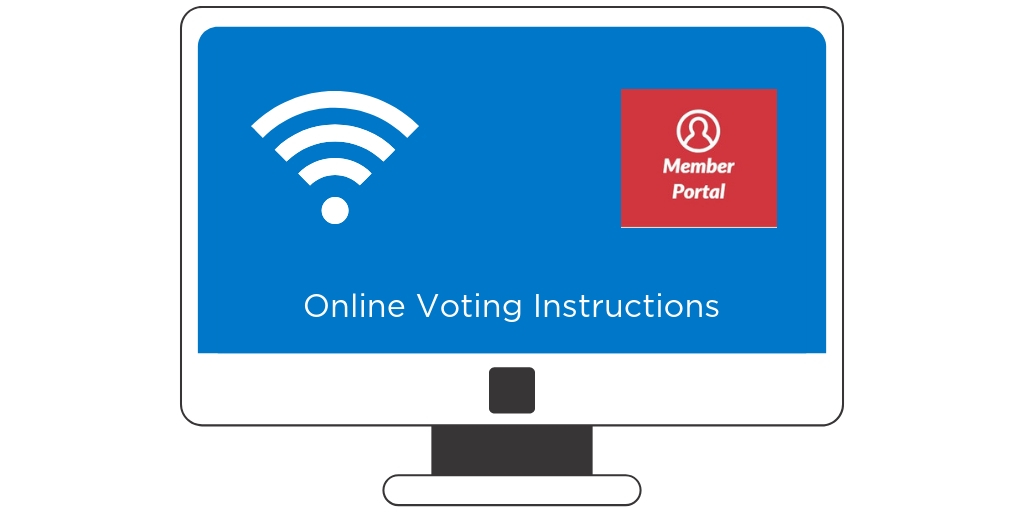Online voting makes the voting process more simple and more cost-efficient for our members. If your workplace is conducting an online ratification vote on a proposed collective agreement, please follow the instructions below to get set up so you can participate in the vote.
What do I need?
- A computer with Internet access. This can be a computer at home, at your neighbour’s place, or at a local library. The voting is done online through a web browser so you won’t need any special software or to download anything.
- Your member number. You can find your member number by logging into the Member Portal. The Member Portal link can be found on the top right hand corner of every page on the MoveUP website, or simply click on the button below.
When can I vote?
Your bargaining committee will inform you of the dates that the voting period is open. Members can log on to the Member Portal at any time between those dates to cast their vote online. No online votes will be accepted after the deadline has passed.
How do I get my member number?
You can find your member number at any time by logging into the Member Portal if you have previously registered on it. Your member number is also on your MoveUP membership card.
If you have lost your membership number, please contact our office at 604-299-0378 or 1-800-665-6838 to speak to a Membership Services representative. For security reasons, our membership department cannot give you your member number over the phone but they can assist you to recover your member number.
How do I log on to the Member Portal?
- Click on the Member Portal link in the top right hand corner of the MoveUP website, or on the button below.

- Login to the account by entering your email address and password that you have previously set up. If you have forgotten either, you can click on either the “Forgot your username?” or “Forgot your password?” to find your login information. If you have not previously set up your access to the Member Portal, you can do so by clicking the “Sign Up Now” button.
How do I register my profile on the Member Portal?
If you haven’t signed into the Member Portal before, you will need to register your profile in a few easy steps so that you are able to vote.
- Go to the Member Portal page by clicking on the box in the top right corner of the website or this link.
- Click on the “Sign Up Now” box which is right below the words “FIRST TIME HERE?”
- Complete the information required. You will need your membership number which is printed on the back of your membership card. If you do not have your membership number, please contact the MoveUP office at 604-299-0378 or 1-800-665-6838 and ask to speak to a Membership Representative. Your Member ID number is a unique number assigned to you, please keep this information confidential.
- Once the form is fully completed, click on “Register” and you are all set.
How do I vote?
After you log in to the member portal, there will be a section that indicates that appears if there is an active vote available. When voting on whether to ratify a proposed collective agreement, you will be presented with two options:
ACCEPT – Select this option if you wish to vote in favour of the proposed collective agreement.
REJECT – Select this option if you wish to vote against the proposed collective agreement.
Once you have made your selection, hit “Submit” and you are done. Once you have submitted your vote, you cannot change your vote so please ensure that you have reviewed the proposed collective agreement terms and are comfortable with your decision.
When are results available?
An email bulletin will be sent out as soon as all the votes have been tabulated and verified.